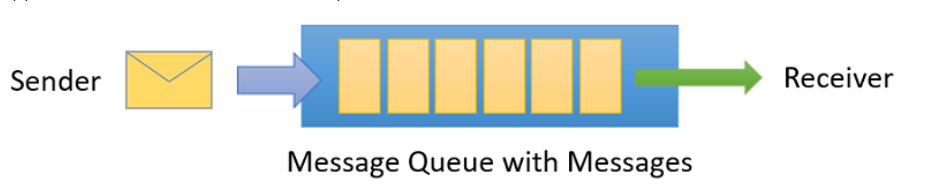
Azure Service Bus is a fully managed enterprise message broker with message queues and publish-subscribe topics (in a namespace). Service Bus is used to decouple applications, load balancing, safely routing.
Let’s learn how can we get started with azure servcie bus and leverage it in your dynamics 365 implementation.
Creating Azure Service Bus
Navigate to portal.azure.com and open your resource group if already created or else create one.
Create Resource
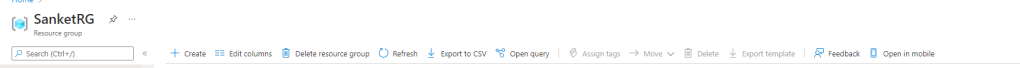
Under Integration select service bus
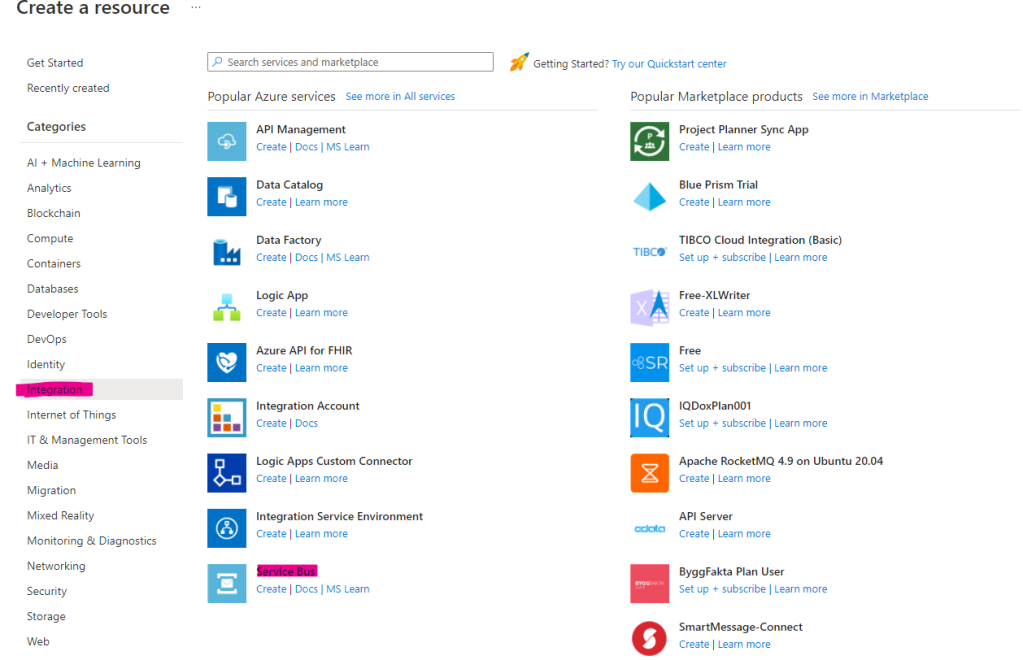
Create the service bus resource . Review and create and then create
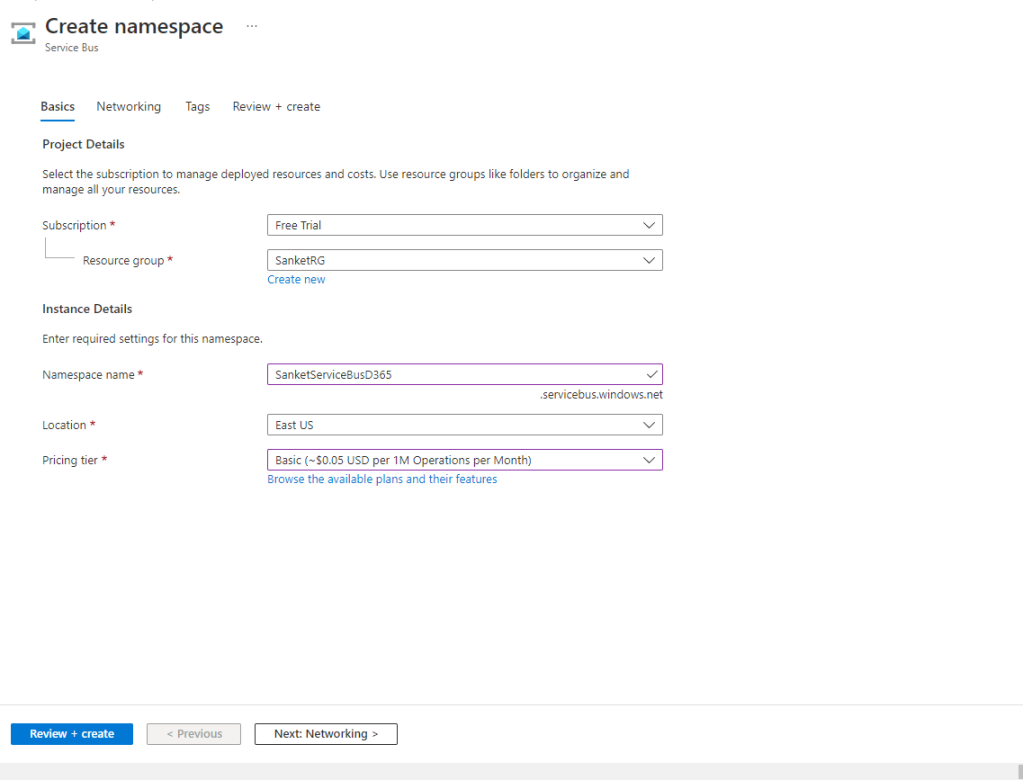
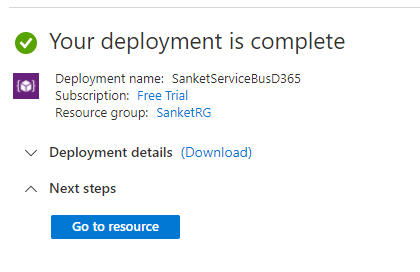
Create queue now for the service bus . By Clicking + Queue and provide the details
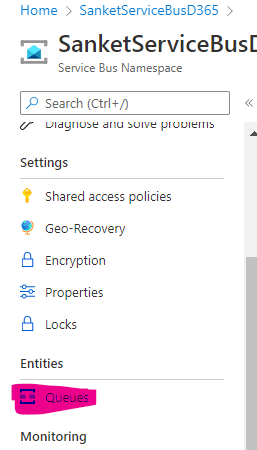
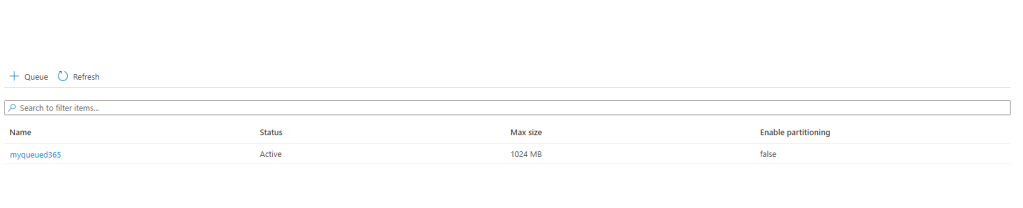
Create shared access policy
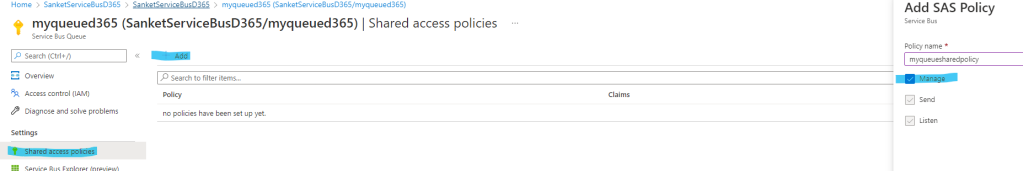
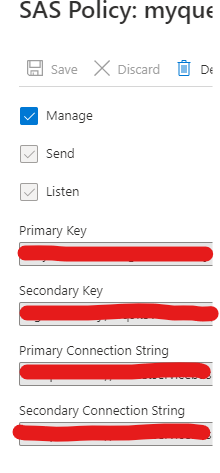
Save the primary connection string in notepad
Regsitering the endpoint
Open PRT to register the service end point
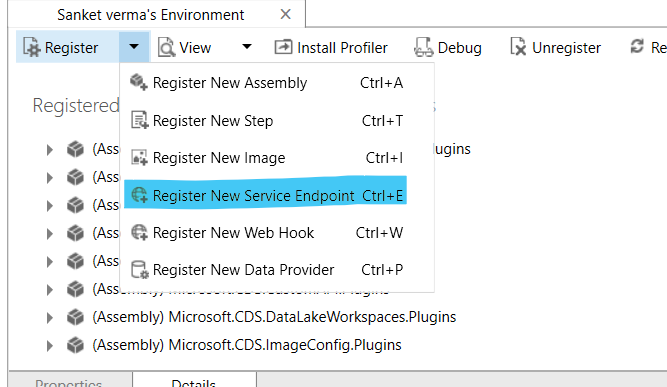
Provide the connection string which we have copied
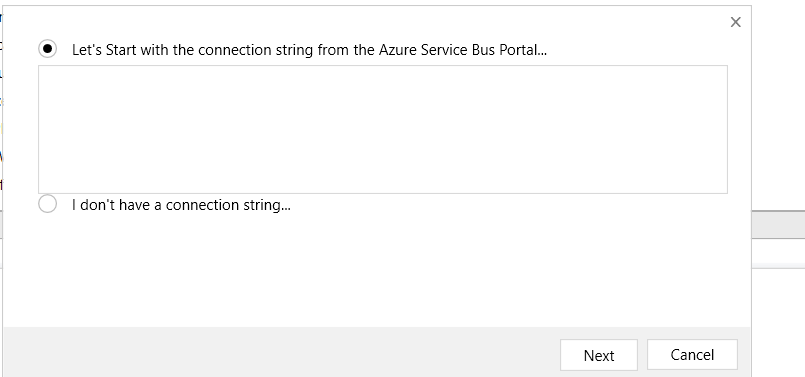
Click next after entering the connection string
It will pick the details
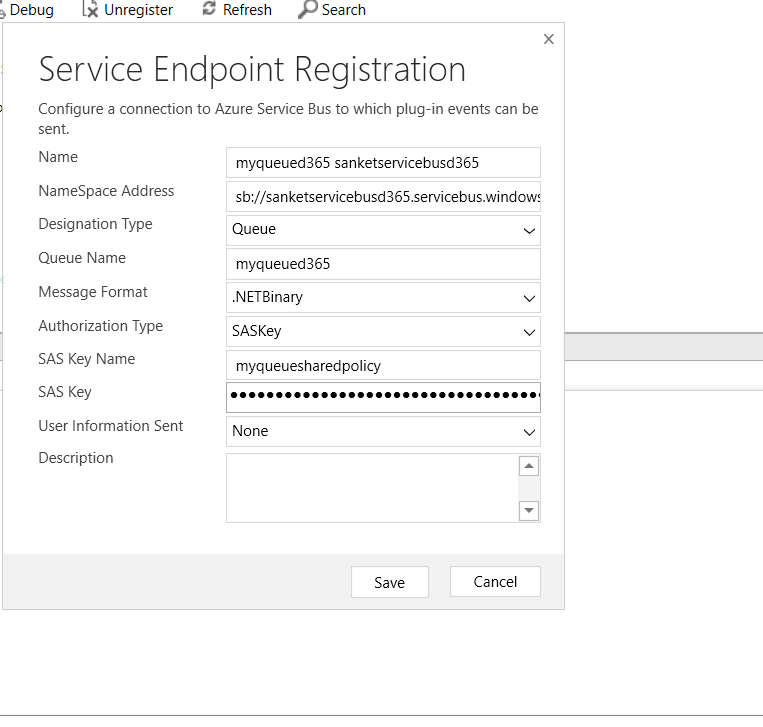
Update the message format as JSON
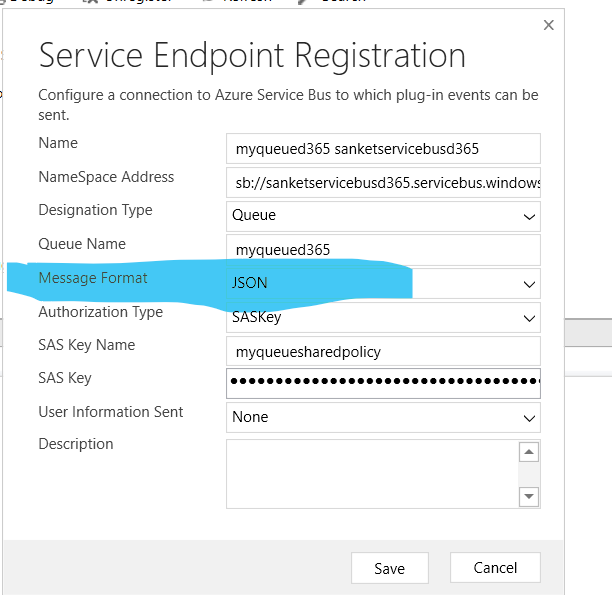
Register new step example create of account
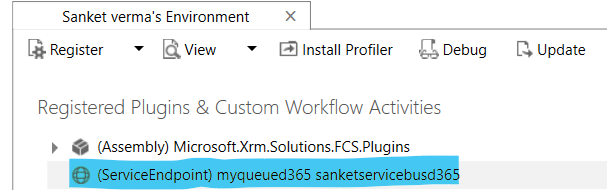
Posting the message
Now if we create the account message will be posted to the service bus
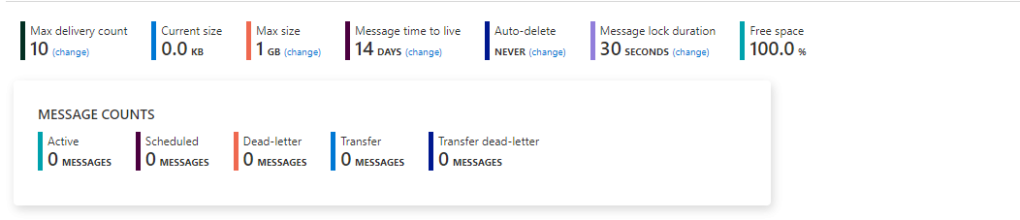
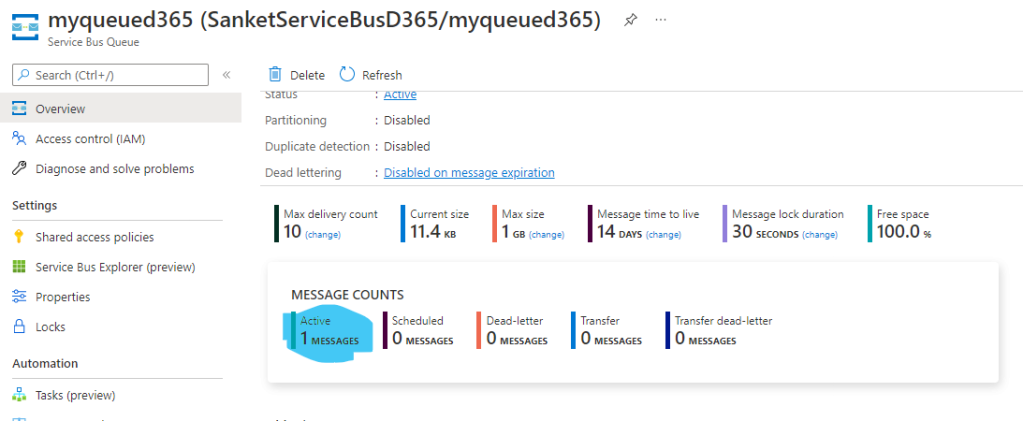
To see the message use Service Bus explorer (Currently in preview)
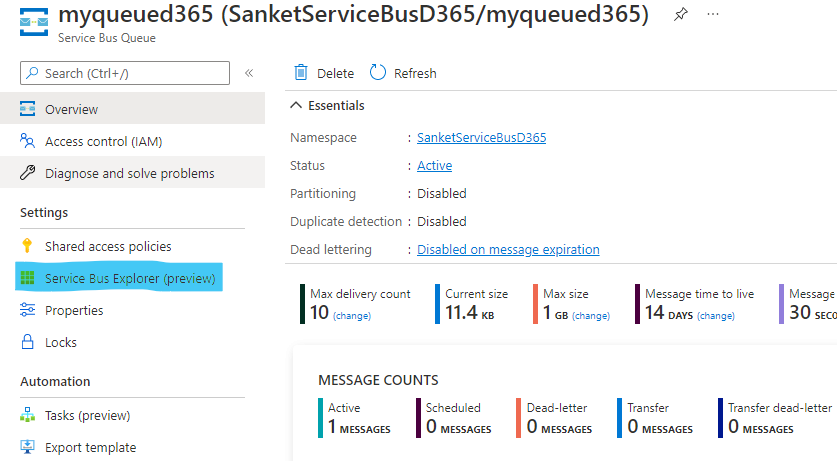
Click on Peek tab and select queue or dead letter then click Peek.
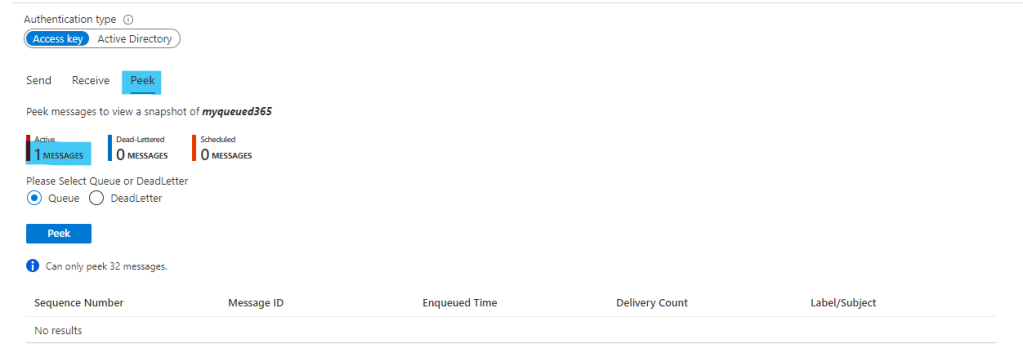
Mesage wil be visible in the grid
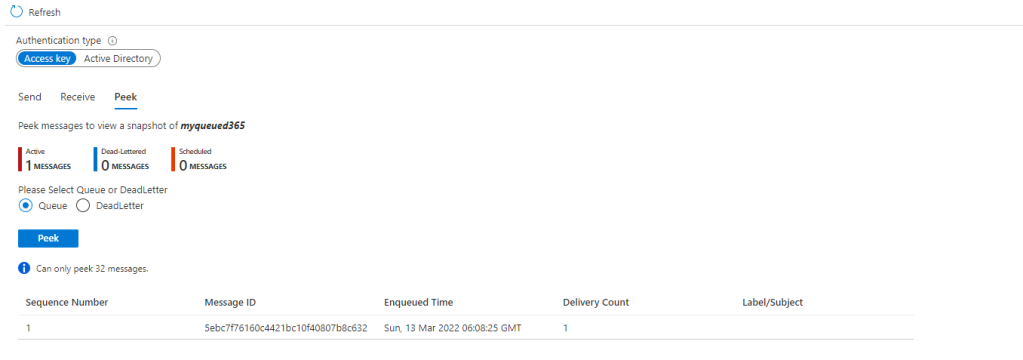
Drill down on the row content of the message will be visible.
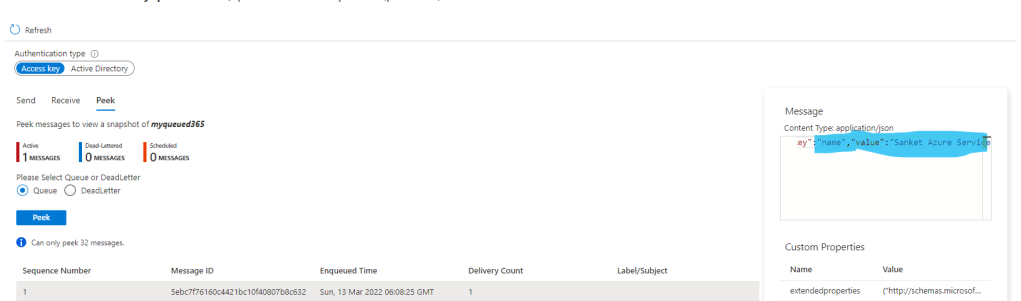
In this part we have covered posting the message to service bus queue from Dynamics 365.
